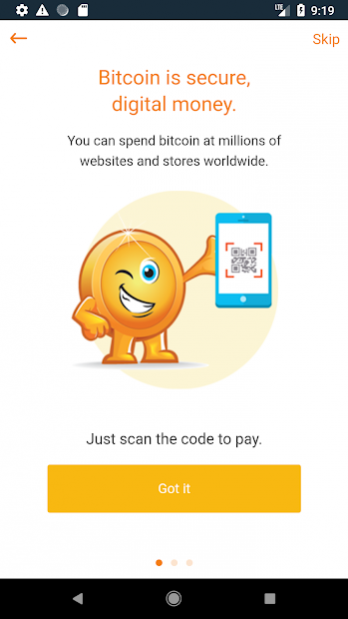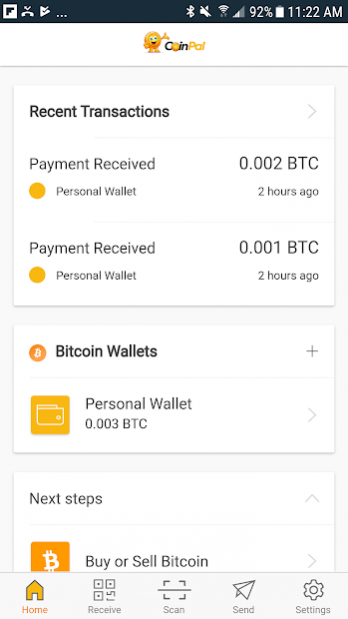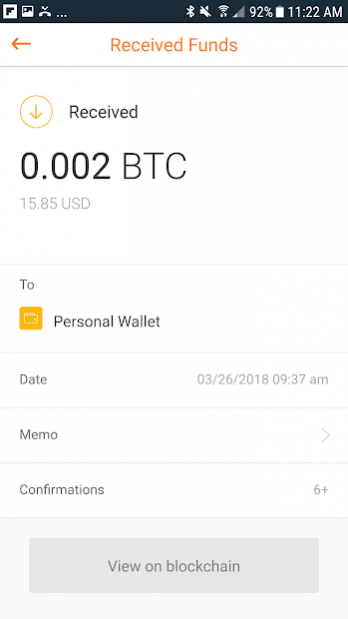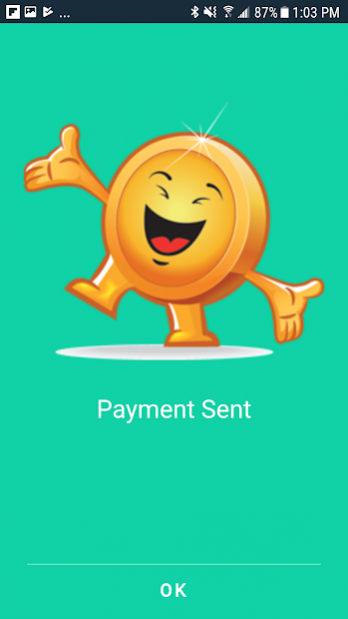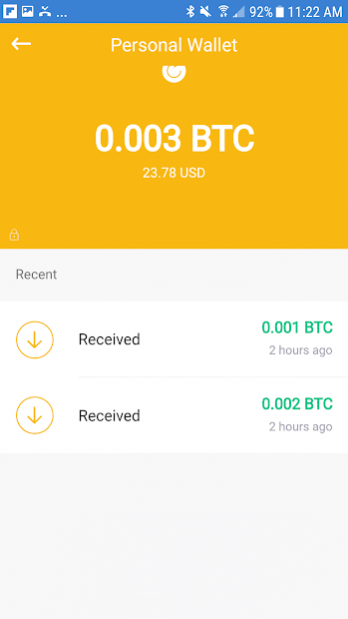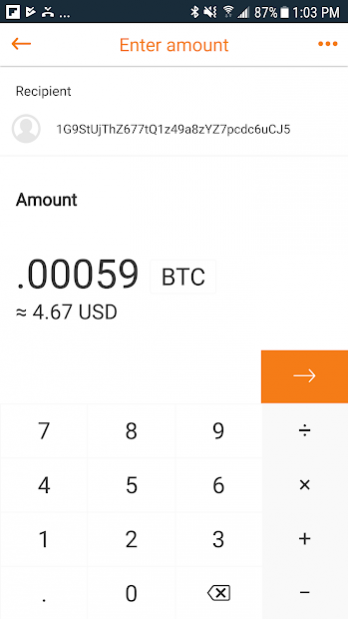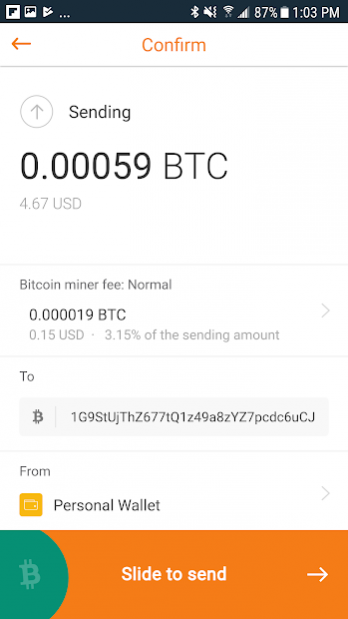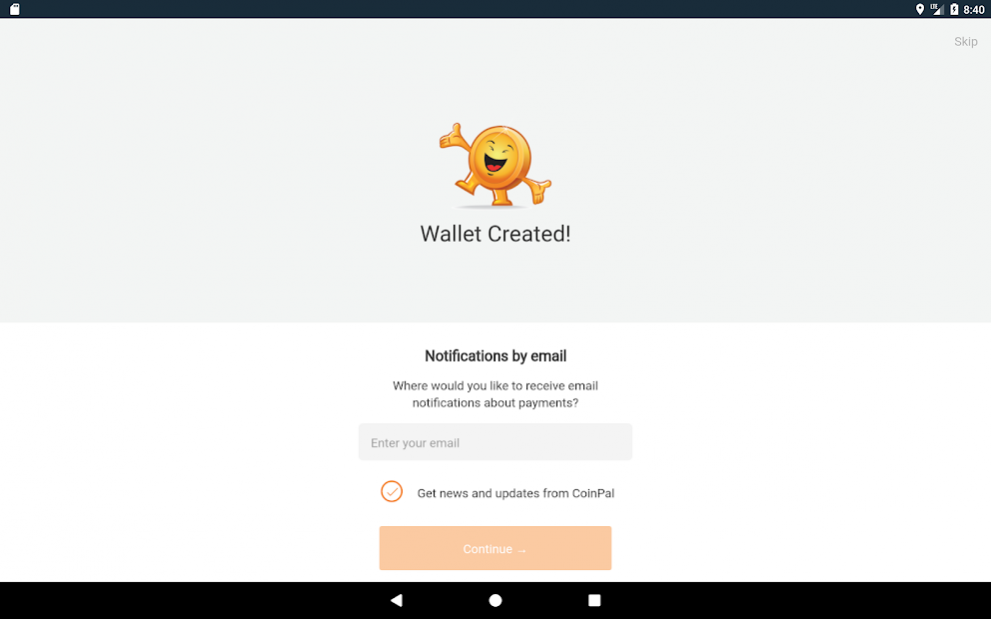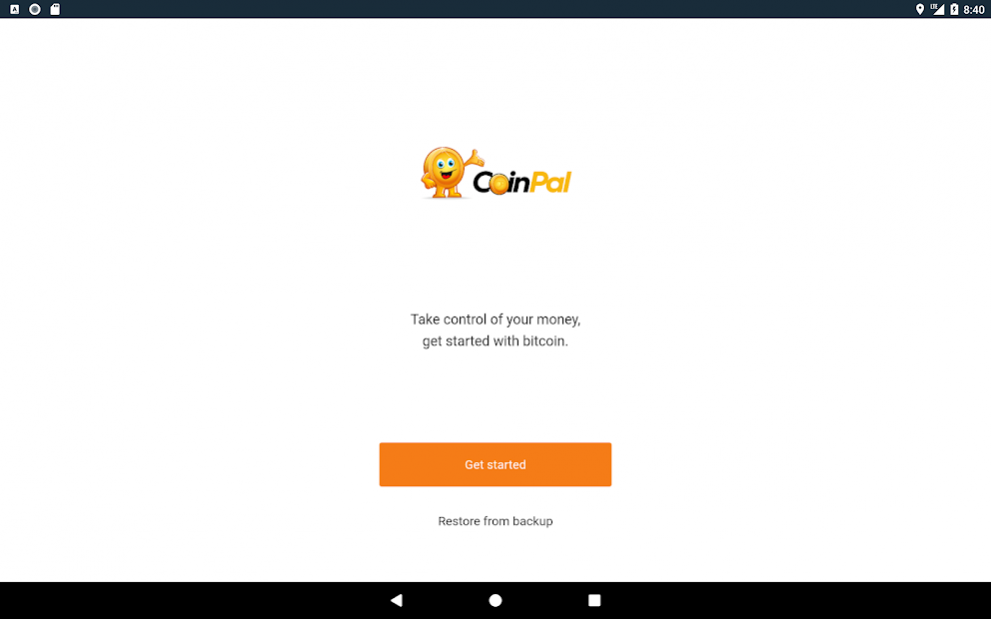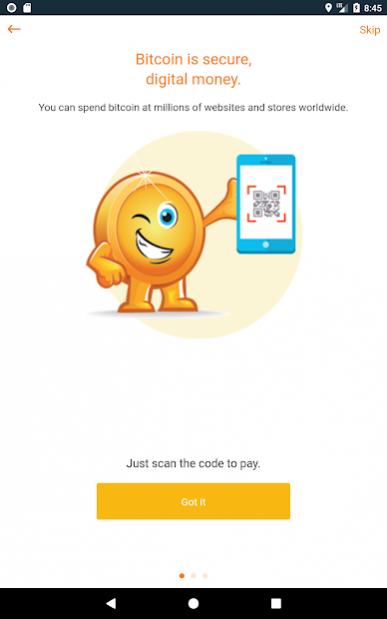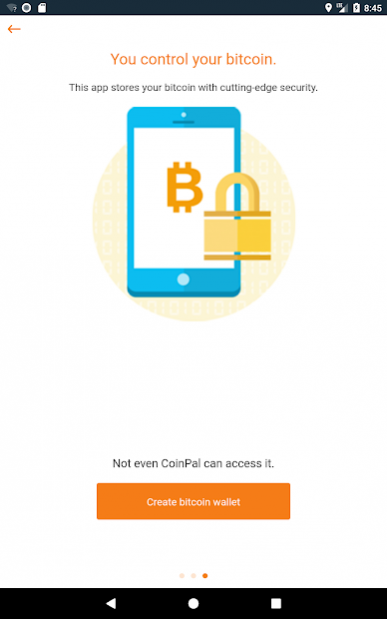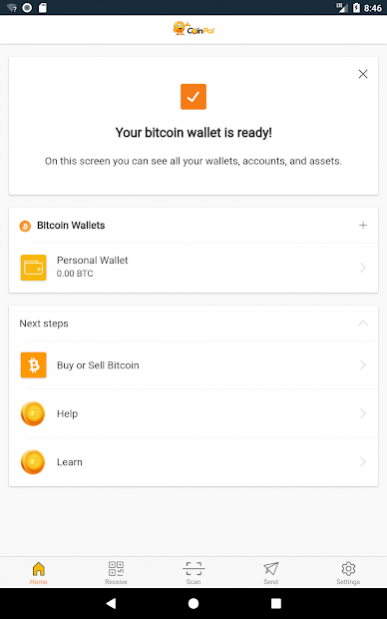Coinpal 4.1.4
Download
Free Version
Publisher Description
We could all use a pal.
Coinpal wants to be your pal in crypto.
Coinpal is a free and easy wallet for bitcoin & bitcoin cash.
If you need help along the way, just ask! Our customer support specialists answer each and every question. We want to help you every step of the way.
It's easy to get started using Coinpal, and it's free.
1. Download the app and make sure you use the backup feature
2. Now you have a wallet address to receive bitcoin
3. Go to setup to enable bitcoin cash
4. Enjoy!
Here's a list of our great features:
• Bitcoin and Bitcoin Cash Support
• Multiple bitcoin wallet creation and management in-app
• Intuitive multi-signature security for personal or shared wallets
• Device-based security: all private keys are stored locally, not in the cloud
• Hierarchical deterministic (HD) address generation and wallet backups
• Payment protocol (BIP70-BIP73) support: easily-identifiable payment requests and verifiably secure bitcoin payments
• Support for 150+ currency pricing options and unit denomination in BTC or bits
• Email and push notifications for payments and transfers
• Easy spending proposal flow for shared wallets and group payments
• Customizable wallet naming and background colors
About Coinpal
Coinpal is a free app for Android published in the Accounting & Finance list of apps, part of Business.
The company that develops Coinpal is Coinpal. The latest version released by its developer is 4.1.4.
To install Coinpal on your Android device, just click the green Continue To App button above to start the installation process. The app is listed on our website since 2018-06-27 and was downloaded 72 times. We have already checked if the download link is safe, however for your own protection we recommend that you scan the downloaded app with your antivirus. Your antivirus may detect the Coinpal as malware as malware if the download link to me.coinpal.app is broken.
How to install Coinpal on your Android device:
- Click on the Continue To App button on our website. This will redirect you to Google Play.
- Once the Coinpal is shown in the Google Play listing of your Android device, you can start its download and installation. Tap on the Install button located below the search bar and to the right of the app icon.
- A pop-up window with the permissions required by Coinpal will be shown. Click on Accept to continue the process.
- Coinpal will be downloaded onto your device, displaying a progress. Once the download completes, the installation will start and you'll get a notification after the installation is finished.